
Launcher Champion
Toolkit
The Big Five
Ready to get started? Make sure every user is up to speed with these five must-know features
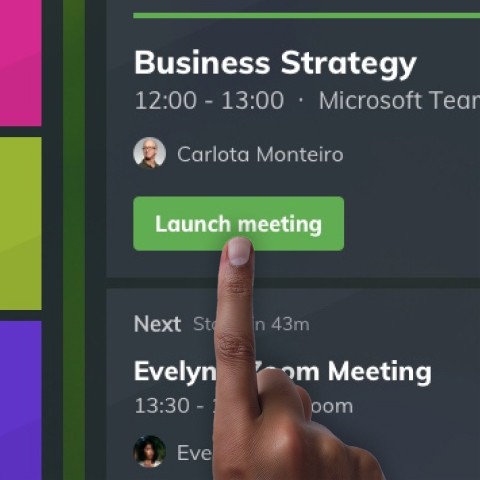
Call launching
To start a call, simply invite the room, then use the one-touch Launch meeting button. Control the call from the main display or your own device. It's that easy!
Room Calendar
The calendar is a handy tool that allows you to check the availability of the meeting room. With the added feature of event privacy, you can see who has booked the room without actually seeing the details of their meeting.

Shortcuts
Cleanup
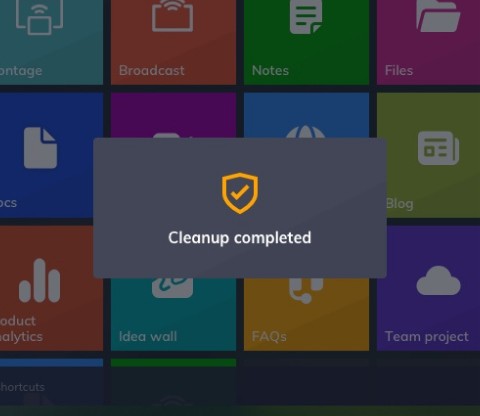

Personal sign-in
Access your personal OneDrive and Calendar by signing in with your mobile device. This feature offers many benefits and is a great way to utilize a meeting room quickly.
Urge users to ask questions about Launcher and provide them with practical examples of how they can use the platform during their meetings.
Presentations
Let's take a look at how Launcher is used to solve the 5 common problems that people face in meeting rooms.
We’ve included some tips on how to convince hesitant individuals to embrace new technology.
Customers Stories
Latest Articles









